Installing the model manager
If you have never used the model manager before, follow the instruction below for the installation:- Open a terminal.
- Type 'models_manager'
- The Model Manager is now ready for use, and accessible via an icon located in the gnome menu
Setting up the network parameters
If you are going to use the Model Manager in a networked environment, you need to build a list of machines on which the Model Manager is going to train your models.The command setup_network should bring the up following window:
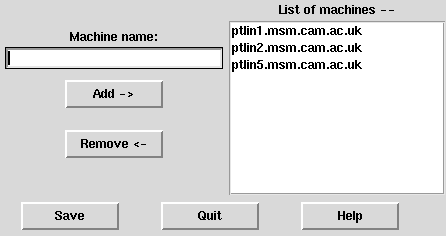
![]() This is a list of machines you can use, not a list of
machines that are systematically going to be used for each training. You get to choose
which of these machines you want to use later.
This is a list of machines you can use, not a list of
machines that are systematically going to be used for each training. You get to choose
which of these machines you want to use later.
You can recall setup_network at any time to add or remove a machine from your list.
 Top
Top