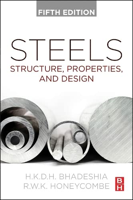
5th edition
published 2024
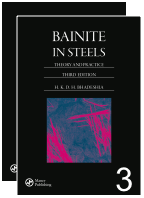
Free download
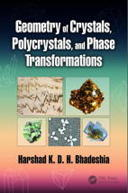
Free download
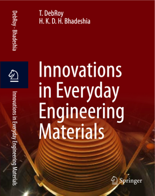
Available
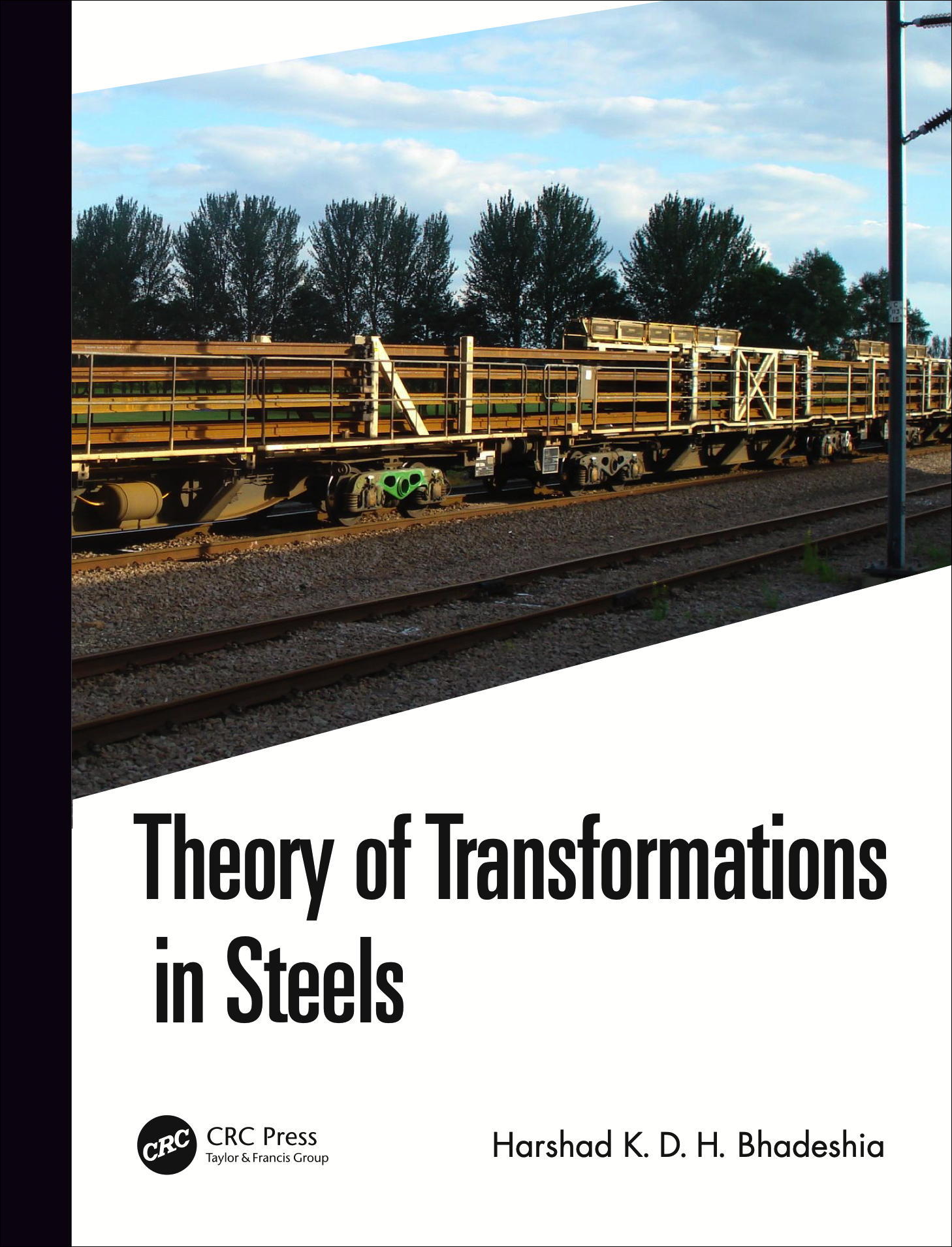
Free download
Published 2021
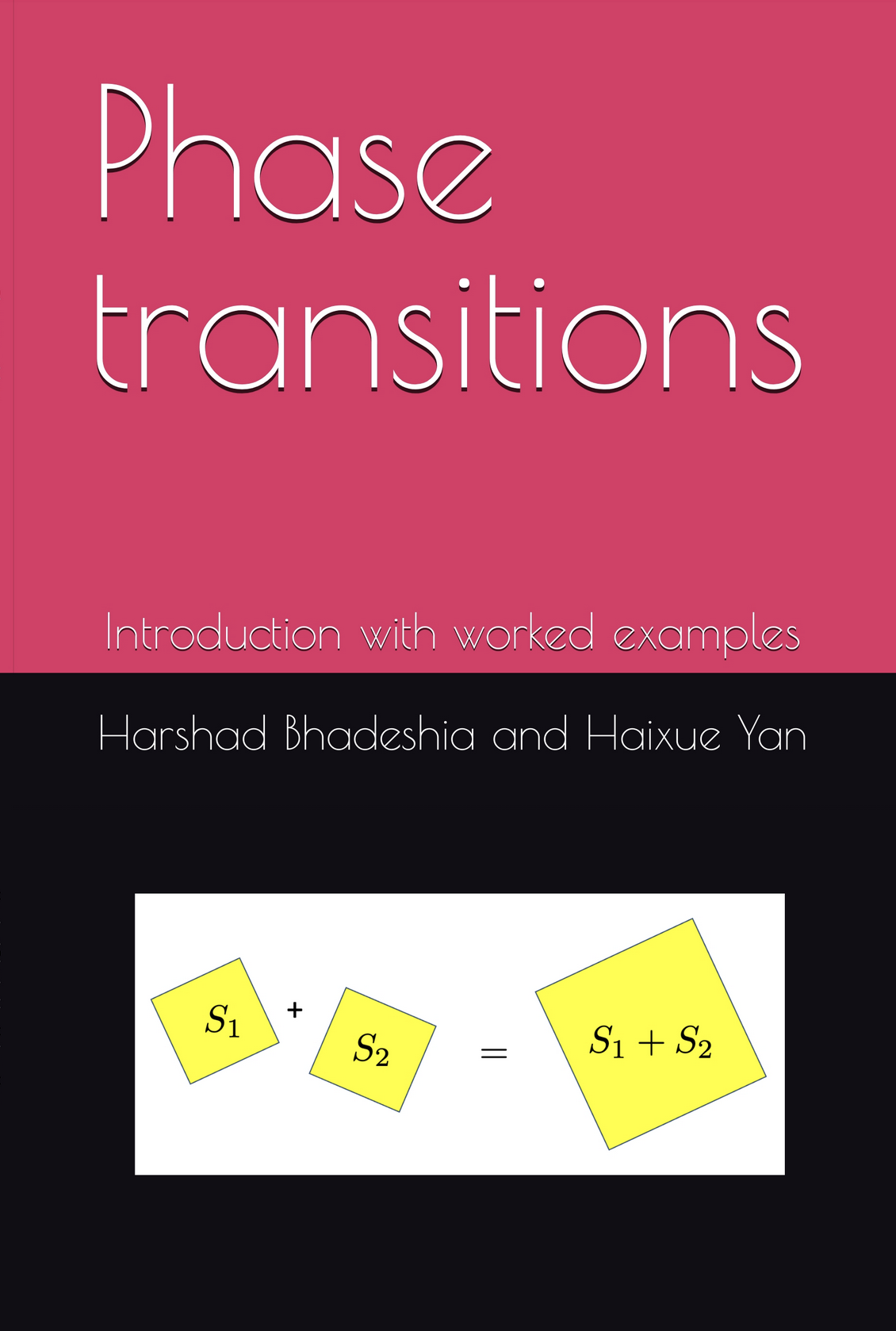
Published, 2023
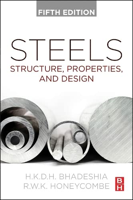 5th edition published 2024 |
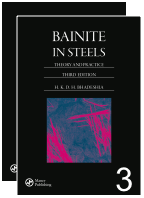 Free download |
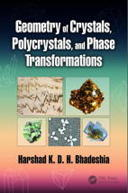 Free download |
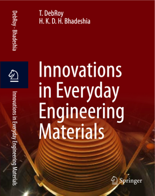 Available |
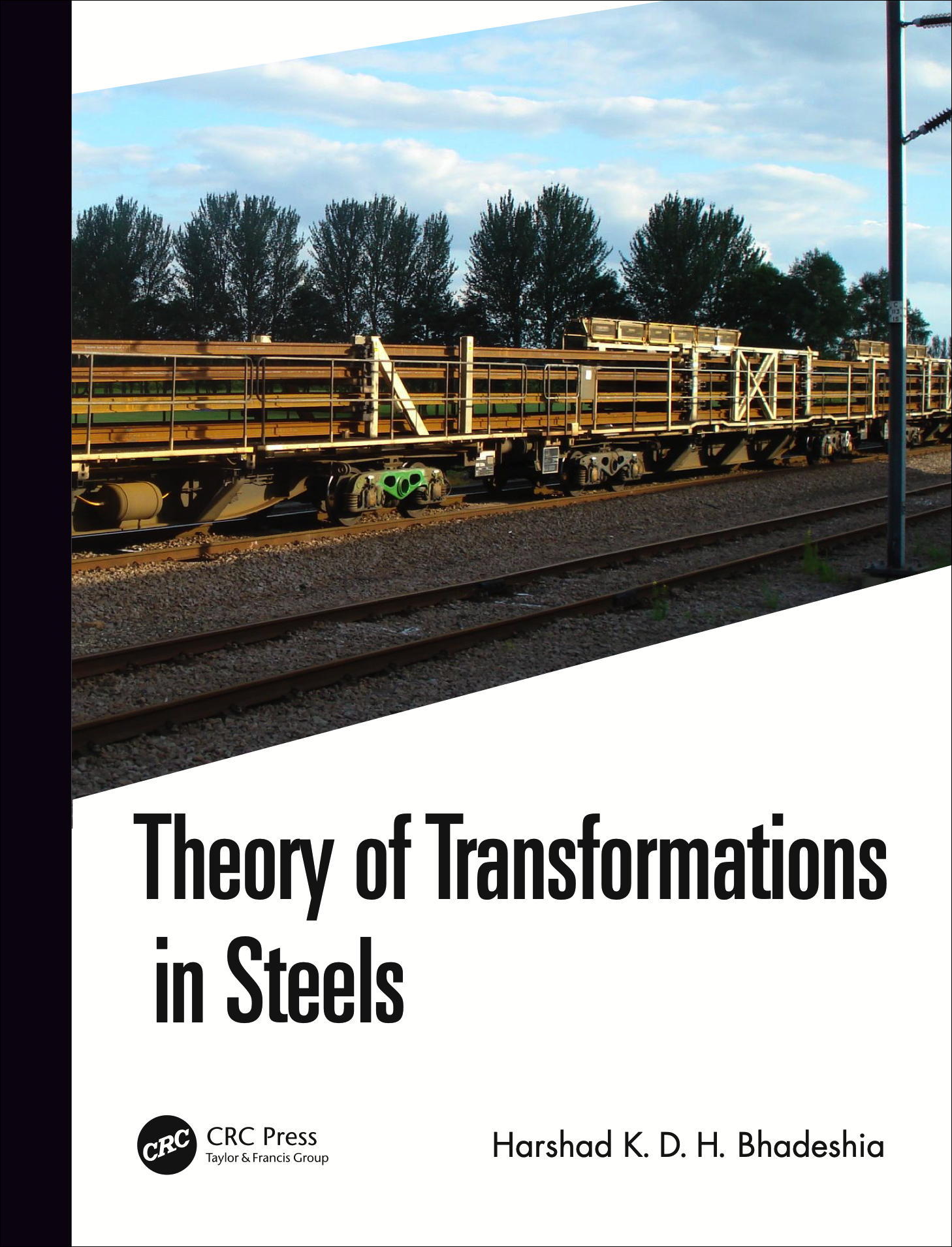 Free download Published 2021 |
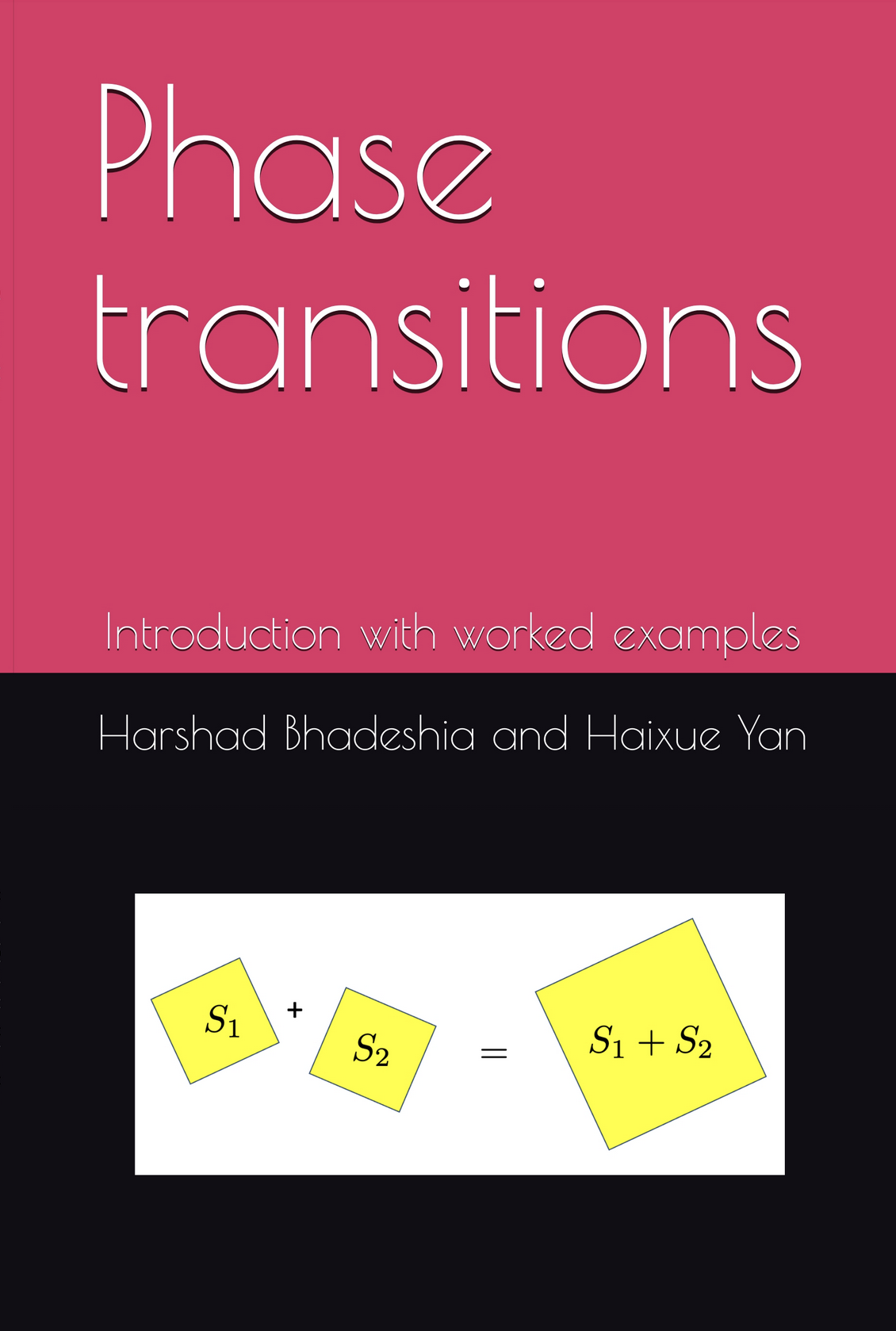 Published, 2023 |
 Published 2022 |
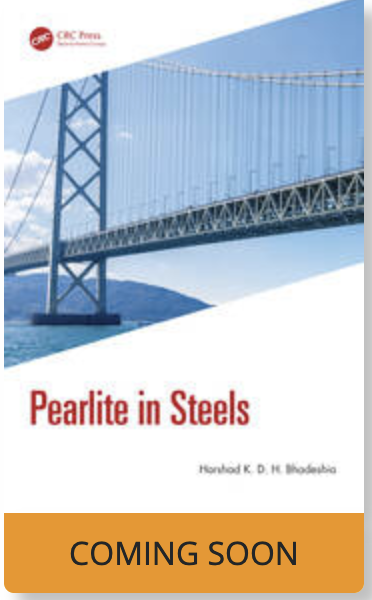 October 8th, 2024 |
| PT Group Home | Materials Algorithms |