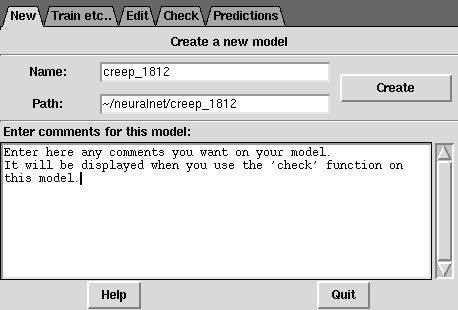
The first screen you should see when you start the
Model Manager is as follows:
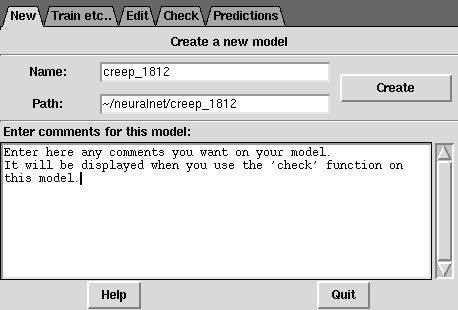 |
|
The interest of choosing a meaningful name is obvious. If you choose to call your models "model1", "model2", etc, it is quite likely that you will soon have forgotten what they are. Suppose that you want to build a model for the Yield Strength of a family of steel, and your database includes a large number of possible variables. You might want to start using only the composition as input variables, but later try to include the grain size as an input variable. You could then use the two names "YS_austenitics_basic" and "YS_austenitic_with_grain_size"
Requirement: The name of the model should not contain any space or tabulation. To avoid problems, use characters, numbers and underscore only.
Once you have entered the path, the model manager will check that you are not using an already existing model and create the necessary directories for your model.
Advices: you will seldom have to access the directory yourself, and the model manager will always be able to remind you which directory corresponds to which model. It is therefore not essential to have meaningful names.
|
Model Manager Tutorial Copyright Neuromat Ltd, All rights reserved Author: Thomas Sourmail, Neuromat Ltd |
|
 Top Top
|